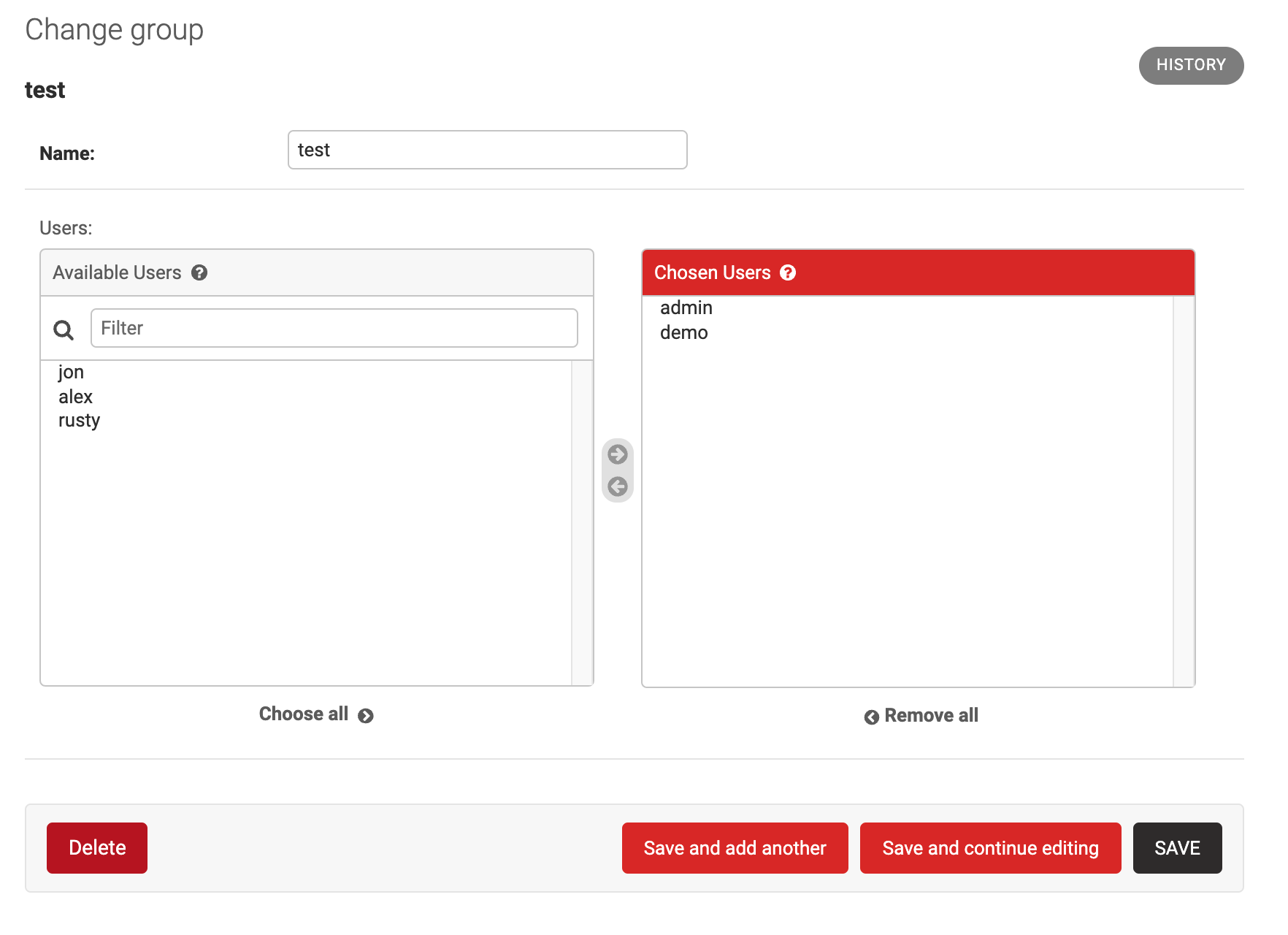Admin Interface: Groups¶
A group is a set of users that can be added to a project for access control. The Groups page lists these and lets you view, modify, add, and remove them.
Each group can be given one of three different types of permissions on a project:
- View - Users of this group can see a project and its contained project files and download any analysis metadata. They cannot create or delete project files, modify any metadata, or push any analysis snapshots. They can interact with the project file chat.
- Edit - Users of this group can see and modify the project and its project files. They can create and delete project files, modify metadata, and push analysis snapshots. They cannot delete the project or assign other Users to groups on the project.
- Admin - Users of this group have all permissions in the project. They can change project metadata and all project files, delete the project, and assign or unassign other users to groups on the project (including other users in the
admingroup).
All Users
The built-in All Users group is managed automatically: - It always contains every active user. - It cannot be renamed or deleted. - Membership is locked; disabling a user removes them from this group.